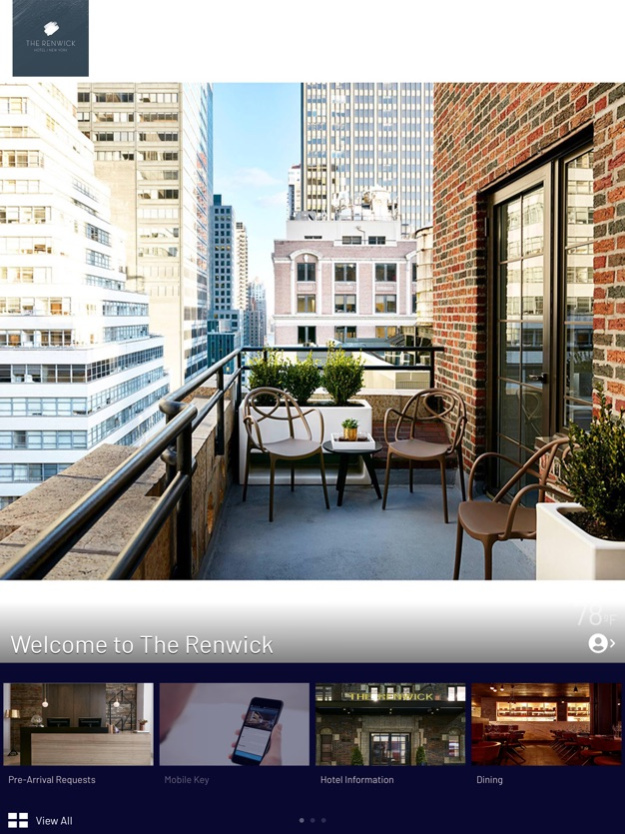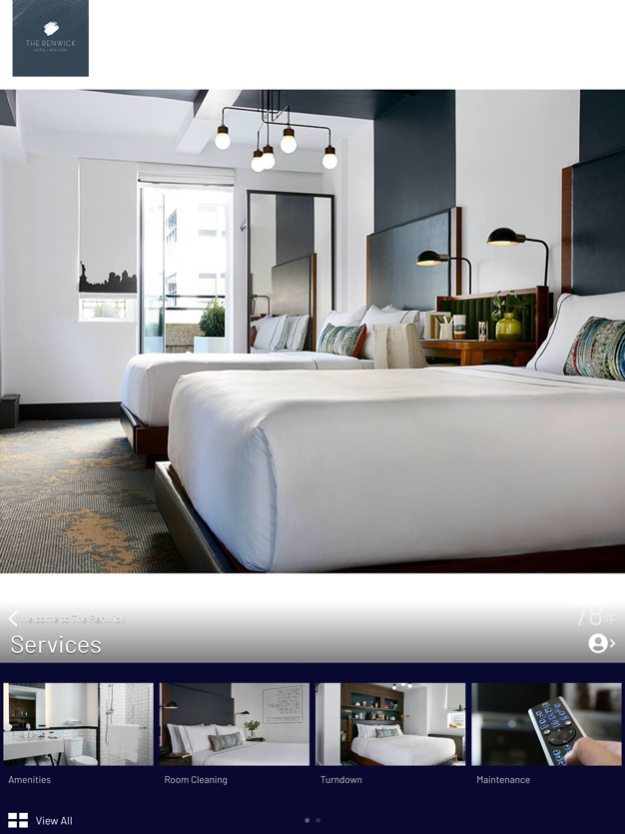The Renwick 5.6.1
Continue to app
Free Version
Publisher Description
ECCENTRIC, EXPRESSIVE, & INSPIRED
THE RENWICK HOTEL
Housed in a landmark building from the Roaring Twenties, The Renwick Hotel combines historic glamour with modern luxury in Midtown Manhattan. Once home to artists’ studios and later to noted writers and intellectuals, the property now features loft-style guest rooms and suites that channel the creative spirit of its former residents. Step inside this storied property and experience all the glamour of Old World New York, with sophisticated style and elegance that will elevate your stay. Throughout you’ll find thoughtful touches to inspire your stay, from easel-inspired TV stands to literature from past tenants, including John Steinbeck and F. Scott Fitzgerald. Whether you’re traveling for business, treating yourself to a staycation, or visiting the iconic NYC attractions, The Renwick Hotel promises to enchant and inspire.
Nov 7, 2023
Version 5.6.1
This release brings performance enhancements.
About The Renwick
The Renwick is a free app for iOS published in the Recreation list of apps, part of Home & Hobby.
The company that develops The Renwick is Rebel Hospitality LLC. The latest version released by its developer is 5.6.1.
To install The Renwick on your iOS device, just click the green Continue To App button above to start the installation process. The app is listed on our website since 2023-11-07 and was downloaded 0 times. We have already checked if the download link is safe, however for your own protection we recommend that you scan the downloaded app with your antivirus. Your antivirus may detect the The Renwick as malware if the download link is broken.
How to install The Renwick on your iOS device:
- Click on the Continue To App button on our website. This will redirect you to the App Store.
- Once the The Renwick is shown in the iTunes listing of your iOS device, you can start its download and installation. Tap on the GET button to the right of the app to start downloading it.
- If you are not logged-in the iOS appstore app, you'll be prompted for your your Apple ID and/or password.
- After The Renwick is downloaded, you'll see an INSTALL button to the right. Tap on it to start the actual installation of the iOS app.
- Once installation is finished you can tap on the OPEN button to start it. Its icon will also be added to your device home screen.